How to Host Lynx on GitHub Pages
Lynx is a Hugo theme designed to be a simple links page, similar to Linktree. Lynx differs by being extremely simple and performant. In this tutorial, I will tell you how to host your own Lynx site on GitHub Pages.
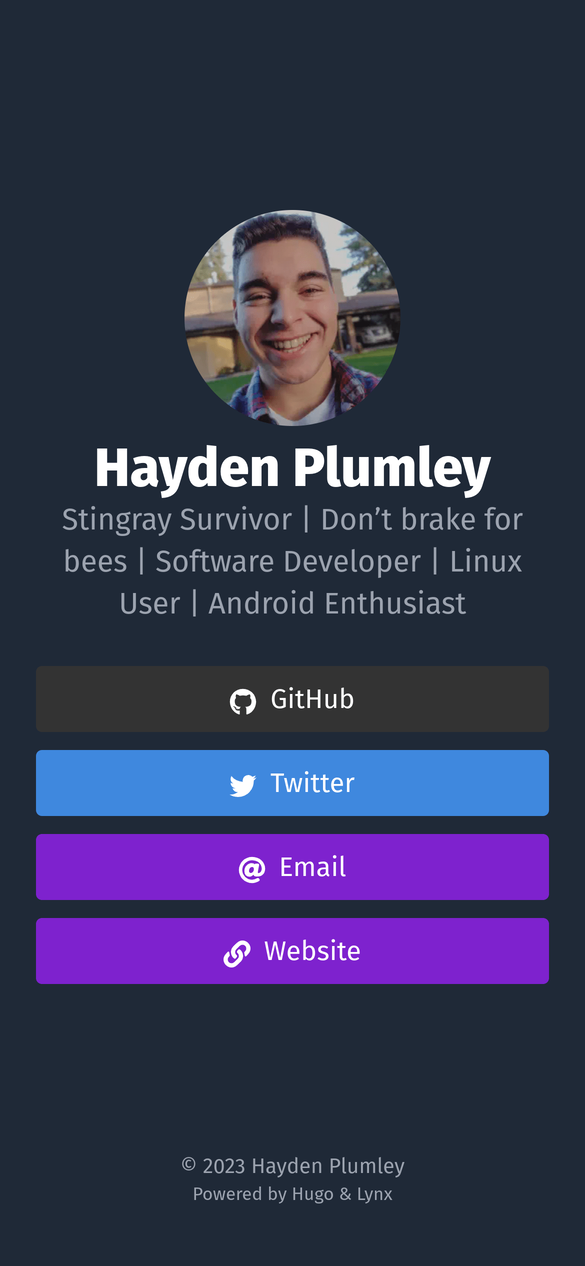
Installing Hugo #
To progress, you will need to install Hugo and Git. Hugo is an open-source static site generator known for its speed and flexibility, it will be the base for our GitHub Pages site. Git is a command-line tool used to interface with the Git system.
sudo apt install hugo git
# or MacOS
brew install hugo git
Setting Up Your Site #
Now let’s set up your site and add the Lynx theme. First, create a site with Hugo’s new site command. Next open your site’s folder and initialize it, once completed add the Lynx theme as a submodule. This will create a symlink to the Lynx repository, so new versions will be pulled when it’s updated.
# Create site named "lynx"
hugo new site lynx
# Change directory to lynx
cd lynx
# Initialize folder & add theme as a submodule so it gets updated as Lynx does.
git init && git submodule add -b stable https://github.com/jpanther/lynx.git themes/Lynx
Example Config #
Next, copy this base config to config.toml and tweak to your liking. You can preview your site by running hugo server and clicking the link it generates (e.g. localhost:1313). Full configuration options
here.
# Site Config
baseURL = "https://username.github.io" # Add /reponame for project site
languageCode = "en-us"
title = "name | Lynx"
theme = "Lynx"
enableRobotsTXT = true
[outputs]
home = ["HTML"]
# SEO
[params]
env = "production"
title = "page title"
author = "Your name here"
description = "My social links, powered by Hugo & Lynx"
keywords = [ "Lynx", "Linktree", "About" ]
# Lynx Config
[author]
image = "img/image.jpg" # Image path or link
name = "Your name here"
headline = "Description/bio"
links = [
{ github = "https://github.com/username" },
{ x = "https://x.com/username" },
{ email = "mailto:hello@your_domain.com" },
{ link = "https://link-to-some-website.com" }
]
enableEmoji = true
disableKinds = ["taxonomy", "term"]
[markup.highlight]
noClasses = false
[markup.goldmark.renderer]
unsafe = true
Adding GitHub Workflow & Deploying #
Once you feel like your site is complete, save this workflow file to .github/workflows/gh-pages.yml in your site’s folder. Now all that’s left to do is upload your site-folder’s contents to GitHub and set GitHub Pages’ deployment branch to gh-pages.
name: github pages
on:
push:
branches:
- main # Set a branch to deploy
pull_request:
jobs:
deploy:
runs-on: ubuntu-20.04
steps:
- uses: actions/checkout@v2
with:
submodules: true # Fetch Hugo themes (true OR recursive)
fetch-depth: 0 # Fetch all history for .GitInfo and .Lastmod
- name: Setup Hugo
uses: peaceiris/actions-hugo@v2
with:
hugo-version: 'latest'
extended: true
- name: Build
run: hugo --gc --minify
- name: Deploy
uses: peaceiris/actions-gh-pages@v3
if: github.ref == 'refs/heads/main'
with:
github_token: ${{ secrets.GITHUB_TOKEN }}
publish_dir: ./public